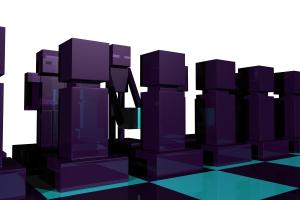Now then. Time to post something actually workable. I chose to do a Minecraft-themed chess set, because I like Minecraft and cubes are easy to make, letting me take more time to actually learn the concepts involved to remember and be able to use later in my “career” (whatever it may eventually be) and less time scrambling to just make something work. For the colors and textures and whatnot, I chose to go with facsimiles of the Diamond and Obsidian block colors from the game, with Diamond being the White pieces and Obsidian being Black. I chose those two specifically (besides being nice, solid-ish colors and nice contrasts in brightness) because they’re both more or less endgame material, and the two are generally linked to one another: Obsidian makes a great building material due to its high blast-resistance and can be used to create dimensional portals, but it can only be mined with a pickaxe made of diamond (hardest mineral known to man, etc.) and the two are frequently found at roughly the same depth when mining.
Blanket statement: I did not intend for the transparent background. I thought it would be dark for some reason having to do with the Cameras’ stats in the Attribute Editor.
Picture 1,
Picture 2: depth of field demonstrated and lineup of one of each of the different pieces from the “White” side.

From left to right, we have the King, Queen, Bishop, Knight, Rook, and Pawn.
>The pawns I decided to make a generic block, perhaps made of dirt or cobblestone or something similar, because pawns are like those materials: plentiful, not the most amazing, but still useful and the foundation of the early game.
>The rook was modeled off the Stone Brick block, and is slightly bigger than the pawn. You might not see it here because of slight implementation of depth of field, but it has bevels cut into it for the brick shapes. Chosen because stone bricks and the whole “rigid castle” movement logic just kinda go together.
>The knight was an easy decision–in fact, it was the first one I thought of, and the first one I modeled after the pawn piece was finished. I just modeled the head of a Minecraft horse and created a more or less traditional Knight piece with it.
>For the bishop, I used the shape of the stairs block, because, well… they both go diagonally-like? Well, yes, that actually was the reason, I just kinda think it was a kinda weak reasoning. It works, it’s just kinda weak.
>The queen is a model of the Enderman monster from the game. You may notice each queen is holding a block of the other team’s colors– the Enderman is the only thing in the game besides the player that is able to pick up and move blocks on its own. Its other unique ability is why I chose it as the queen piece, namely that while it is normally neutral towards the player, looking directly at it will cause it to become hostile, at which point [here’s the relevant part] it teleports behind the player to attack, and keeps teleporting around to both make attacks and evade them. One can see how there could be a parallel between such a power and the queen pieces’ movement pattern. Fun fact: in applying the colors to the Obsidian queen, I actually got the colors very very close to those of an actual Enderman.
>Finally, for the king piece I used Steve, the name given for the Player’s default skin in Minecraft. Fairly obvious reasoning there, Steve killed in Minecraft, you lose; king killed in chess, you lose. Another fun fact, the coloring used for Steve’s shirt (and the Enderman’s eyes) on the Diamond side is almost dead on for the actual color in the game.
Pic3: the “White” pieces.
Pic4: the “Black” pieces.
Picture 5,
Wherein the practice of Motion Blur is demonstrated.